How to Make 3D Printer – Part 2 – Mechanical Assembly
Hi, in this part we will do the mechanical assembly of our 3d printer
in the previous blog we have already completed the frame assembly, you can start from there.
Part 1: DIY 3D Printer Part 1
you can also follow the project on youtube
Youtube: Playlist
All the file links are given below. i have added .STL files for the 3d printed parts. i have also created a complete parts list and also added links for the parts.
these are the 3d printed parts we will use for our 3d printer.
STL FIles – https://bit.ly/3lYBEH0

Y Axis
we start with the Y axis carriage plate. mount the delrin v wheels on the carriage plate.

use eccentric spacers on one side of the wheels assembly. which helps to insert the wheels to the plate and then tighten it for better grip on the profile.
loosen the eccentric spacers and insert the Y axis Carriage plate in the Y axis Profile. once inserted, rotate the eccentric spacers with a spanner and tighten the grip of the V Wheels.
attach the idler pulley plate to the front of the Y axis Profile using M5x16 Screws and M5 sliding nuts. then attach the idler pulley on the plate.

in the same way attach the Y axis motor plate to the back of the Y axis profile. attach the GT2 Pulley to the Stepper motor Shaft, and attach the motor to the motor plate using m3x16mm screws.

now pass the GT2 Timing belt through both the ends of the Y axis Pulleys. and cut it to appropriate length. attach the aluminium belt clamp to the Y axis carriage plate, and clamp the belt to the belt clamp plate and tighten the plate using m4x25mm screw and m4 nyloc nut.

the GT2 belt might be a bit loose. to overcome this. loosen the screws of the front idler pulley plate, pull the plate to increase the tension in the belt, and tighten the screws of the plate again. this is a simple mechanism to adjust the tension in the GT2 belt.


X Axis
the x axis uses a 20x40x400mm aluminium v slot profile. with 2 plates on each side for mounting the Delrin V wheels.

each v wheel kit consists of-
- Assembled Delrin V Wheel
- M5x30mm Ultra Low profile Bolt
- 6mm aluminium Spacer ( or eccentric spacer)
- 1mm shim washer
- nyloc nut

to assemble the v wheel. insert the m5x30 bolt through the plate. insert the spacer (aluminium or eccentric). insert the shim washer, insert v wheel, and finally lock it with m5 nyloc nut.
assemble the 2 wheels with aluminium spacer and one horizontally opposite with eccentric spacer. which will allow us to adjust the tension between the wheels and the profile.

do the same for the left and right side and attach the plates on the 2040 400mm profile using M5x12 bolts and sliding nuts. each plate has 4 bolts and sliding nuts. do not fully tighten the bolts. keep the plates loosened

insert the x axis profile in the frame by removing the 2020 top profile.

once inserted, attach the top profile again and tighten its bolts.

not pull the x axis profile all the way to the top, and turn the eccentric spacers to have a firm grip over the vertical profiles.
also tighten the bolts of the plates which we had left loose earlier which are accessible through the sides. once the plates are tightened. loosen the eccentric spacers again. remove the top profile, remove the x axis profile again, and tighten the remaining 2 bolts on each gantry plates. then repeat the same process to insert the x axis profile back again. if you did not understand, you can watch the video linked above in which i have demonstrated the procedure.
once the x axis profile is in place. tighten the eccentric spacers.

this is the x axis extruder plate.it also has 4 v wheels. attach the v wheels in the same way as earlier. do not tighten the bolts now

insert the x axis extruder plate to the x axis profile, by sliding it onto the profile.

then tighten the bolts we had kept loose earlier, and also turn the eccentric spacers to have a firm grip of the wheels over the profile.

use a nylon cable tie to hold the x axis profile up, as we will require room to work down there.

Z Axis
attach the z axis motor plate to the back side of the vertical 2040 profile.

attach the flexible shaft coupling to the stepper motor and attach the motor to the plate

this is the x axis stepper motor plate. which also accomodates the brass nut through which the lead screw passes and enables motion in the z axis.

attach the plate to the x axis profile. and attach the brass nut to the plate using m3x25mm bolts and nuts

pass the lead screw through the brass nut all the way down to the motor coupling

attach the lead screw to the coupling by tightening the grub screws on the shaft coupling.


this is the z axis top plate. it has a flange bearing which holds the lead screw in place, for additional stability.

attach the z axis top plate on top of the printer, and insert the flange bearing to hold the lead screw in place

now attach the x axis stepper motor to the plate we have just attached to the x axis profile

this is the idler pulley plate. assemble the idler pulley on the idler pulley plate.

this plate is for mechanical endstop switches. the same plate is used for x and z axis.

attach the endstop plate and the idler pulley plate to the other end of the x axis profile

pass the gt2 belt through the profile. length required is about 1 meter

remove the x axis plate,. turn it upside down. insert the gt2 belt in the slots, attach the belt using nylon cable ties.

do this for both the sides. turn the extruder plate and insert it back again to the profile

tighten the extruder plate again and turn the eccentric spacers to tighten the grip. you do not have to worry about the belt tension now.

loosen the idler pulley plate and pull it outwards. this way you can increase the tension in the x axis GT2 belt. tighten the idler pulley plate again using allen key

and we are done with the mechanical assembly of our 3d printer. in the next part we will see the electronics assembly of our 3d printer

Leave a Reply
You must be logged in to post a comment.
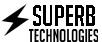



Comment (1)
what size the delrin v wheels